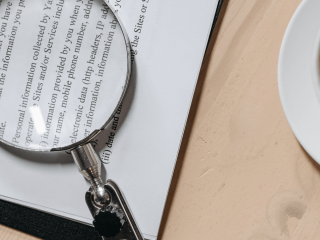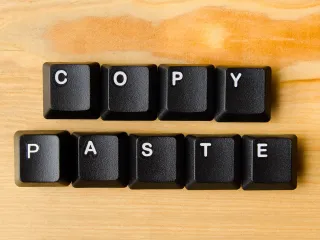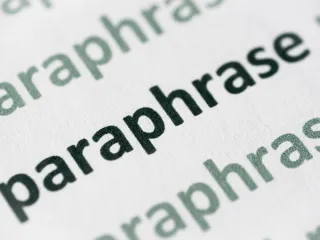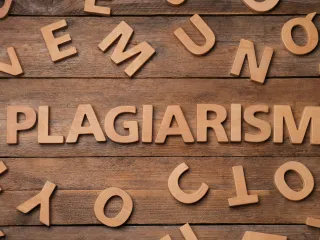If you have ever written an article or essay, you have likely had your words checked against Copyscape. This anti-plagiarism software has been used for nearly 20 years to check written documents and web pages for signs of being copied from another source.
Many people like to use Copyscape because it has a free version. However, many people look for Copyscape alternatives to get their plagiarism report because of the cost or the abilities they need. Here are the best Copyscape alternatives.
Drawbacks of Copyscape
Although Copyscape can be a powerful tool for weeding out plagiarized material, customers who have used it have found some things they wish were different.
Customer Service
Many users claim that Copyscape’s customer service is hard to contact. They call or email and have difficulty getting in touch with people who can help them.
Document Check
Many users are frustrated that they can not check a document without a premium subscription. The free version only allows a check of a web page for copies.
Subscription Limits
Paying for Copyscape’s premium version does not allow you to check unlimited documents. You have to pay for every 200 words, which users feel should be changed.
Alternatives to Copyscape
Fortunately, there are a lot of alternatives to Copyscape when it comes to checking written material. They all have free and paid versions available, offering different services depending on which level you subscribe to. Unlike Copyscape, many of them will check documents for free.
Quetext
One of the newest tools used by content writers, teachers, and students to ensure the work they publish is free of copyright claims is Quetext. This plagiarism detection tool has many features not found with other products like Copyscape, including checking up to 500 words on the free plan.
Quetext’s use of Deep Search Technology helps test for plagiarism beyond simply matching phrases. This software can check the context of words and for fuzzy matches where plagiarism is disguised.
Top Features
Quetext has many features that make it a top choice in the industry. These features give the ability to go beyond checking words for copyright strikes by helping to consider the likelihood of various phrases in context with the entire document.
Deep Search Technology:
Contextual analysis checks the context of surrounding words and phrases when finding instances of plagiarism. It also checks fuzzy matches, where words are changed to disguise plagiarism. It gives a conditional score to your document, factoring how likely it was copied from another source.
ColorGrade Technology:
Quetext’s ColorGrade helps you to see plagiarism snippets quickly and easily by highlighting and color-coding them. This allows you to spot it and take action more efficiently.
Automatic Citation Generator:
If you are writing a term paper or a document that needs a citation of sources, Quetext can help with the Citation Generator. After putting the URL of your source, Quetext will cite it for your bibliography.
Free For Everyone
Quetext’s free version has features making it useful for everyone, including the ability to check one web page or 500 words per month with its Deep Search checker and use of the Citation Assistant and Citation Generator.
Use Cases
Quetext is a powerful plagiarism checker tool for content writers to ensure the work they turn in is unique. Educators can be sure their students are turning in work that they have thoroughly researched and cited and aren’t using copied content. Students can use Quetext to help with their citations and turn in the best they are capable of.
Turnitin
Another tool many educators use to check for duplicate content is Turnitin. This plagiarism checker tool is comparable in price to many others on this list and offers a report showing the percentage of plagiarism likelihood in a document.
Top Features
Turnitin is used by educators to give feedback to students, which makes it a tool for schools and universities.
-
Identifies Spelling and Grammar Errors:
The spell-check function of Turnitin can check for misspelled words, instances of incorrect grammar, and the correct word count.
-
Scans Through Millions of Resources:
Turnitin checks documents and web pages across the internet against the words you input to ensure there are no instances of plagiarism.
-
Exclusive to Educational Institutions:
One limiting factor to Turnitin is that it is only available to students and teachers for academic papers. That means it can’t be used by content creators, journalists, and bloggers. However, they can put more focus on education.
Use Cases
Many teachers like Turnitin because they can communicate with students through the software to drive them in the right direction in their work. Turnitin can do a lot of the work by showing students what to focus on.
Grammarly
Grammarly is a tool for checking grammar, spelling, and sentence structure. Plagiarism checking is offered in its premium version.
Top Features
Grammarly is an online proofreading plugin that helps content creators and bloggers check the readability of what they have written. The free version has a grammar checker, while more tools are available with their premium version.
-
Writing Feedback:
The free tool Grammarly offers will make suggestions to fix grammatical errors. More is available in the paid version.
-
Originality Score:
Grammarly offers a score for originality and readability. Corrections and rewriting can bring up the score in real time.
-
Chrome Extension:
You can download an extension for chrome and a WordPress plugin to allow Grammarly to make suggestions to you as you write.
Use Cases
Content creators, bloggers, and writers use Grammarly to be sure their writing structure is as good as it can be before turning in their work.
DupliChecker
DupliChecker is another free tool for plagiarism detection. The free version allows many features on a limited number of words. There are a lot of paid versions available depending your needs and budget.
Top Features
DupliChecker can check up to 1000 words when you copy and paste it to the website. You also can upload documents or copy URLs to be checked for plagiarism.
-
Built-in Grammar Check:
DupliChecker works with Grammarly to check your writing for grammar and spelling in real time.
-
Free for All Users:
DupliChecker is a free tool for a quick search for plagiarism. If you need a deeper dive you may want to go with a more focused company like Quetext.
Use Cases
If you suspect plagiarism, this free tool works for brief checks. If it finds anything, you may want to check more thoroughly with another software.
PlagScan
PlagScan is a tool to check plagiarism that has a prepaid model. They do not have a free version but will check up to 1,000 words for $1.
Top Features
PlagScan will give you a source list when you submit the sources you used for an article. It will allow you to see if you have inadvertently copied anything or if your words match too closely.
-
Printable PDF:
When you get a plagiarism report from PlagScan, you can download a PDF.
-
Inexpensive (But Not Free):
PlagScan does not have a free version. However, documents can be checked for as little as $1.
Use Cases
If you do not want to invest in a subscription service, PlagScan can be useful. However, if you find yourself using it often, you may want to look into one of the subscription levels of the other services on the list, like Quetext.
Viper
Viper is a plagiarism checker tool that can scan and compare documents to billions of sources online. There is no free version available, but they will allow you to try out the service for free with a free trial.
Top Features
One of the most popular features of Viper is the easy-to-use plagiarism score. You can get a score that easily lets you know the probability of plagiarism instances.
-
Speed:
Viper boasts a scan time of fewer than 30 seconds, meaning you can get a report of your document quickly.
-
Multilingual
Unlike some of the plagiarism checkers on this list, Viper supports up to 56 languages.
-
Pay As You Go
Viper works on credits, meaning you buy a credit to check 5,000 words. You can buy credits in advance and purchase more as you need them.
Use Cases
Student papers and articles can be checked with enough credits. However, if you check multiple documents, or write more frequently, a subscription service would be better.
Which Is The Best Plagiarism Checker
The best plagiarism detection tool on this list is Quetext. It is a free Copyscape alternative because the free version of Quetext will allow you to check more material. And the subscription plans for Quetext are affordable and will allow for more checks of original material than prepaid plans.
Quetext also offers tools like spell checking and the citation generator, making it a powerful tool for students. Writing a term paper or essay is much easier with the peace of mind that your bibliography’s citations will always be perfect.
Quetext is a free Copyscape alternative with plenty of extra features, and you can try it out now for free.