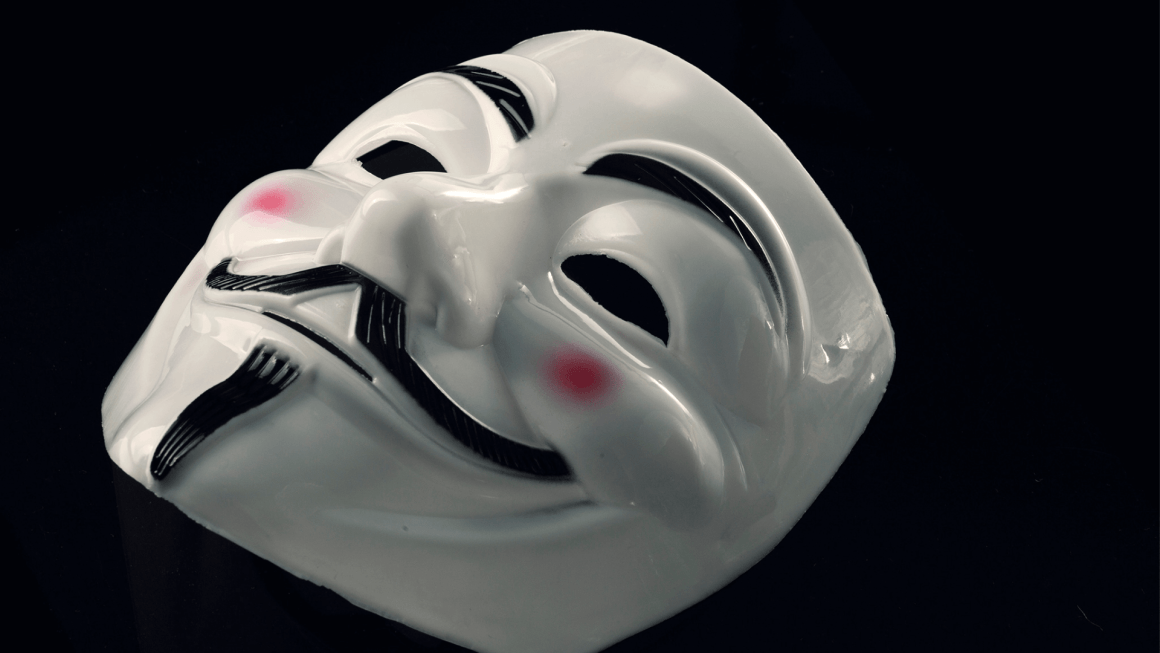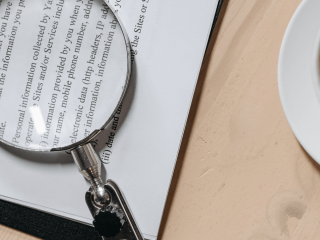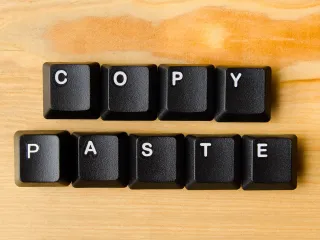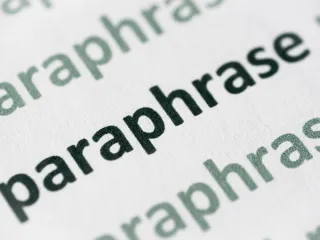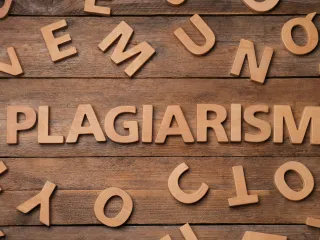How To Cite a Website Without an Author: APA, MLA, and Chicago Style
Today, a staggering majority of our information is found online. In fact, it’s rare not to head to the internet when you start researching a topic. This is true even for students who have been well-trained in the use of primary sources and physical references: books, magazines, and newspapers, among others.
Of course, if you have any experience at all with research, you already know how common it is to find online information with no author attributed. This can occur for a variety of reasons, for example, if an article was written by a whole team of employees, or if the work was a combination of both the website staff work and newswire material. When there is absolutely no author name to be found in the content, you still must cite the source accurately.
Similarly, sometimes online information won’t disclose an author’s name but instead lists “anonymous” as the author. Writers occasionally chose to publish anonymously, as it removes their reputation and personal ties from the work. This might be useful if the writer is branching into a new field of study, or if they need to hide their identity for safety reasons. However, as long as the source is reliable and the information is vital to your work it is still seen as appropriate and professional to cite an anonymous source.
Although an article without an author and an article written anonymously may seem similar, they actually have different citation formats across the different styles. The sections below will serve as a guide for properly accrediting the un-named authors in both of these scenarios.
How to Cite a Website Without an Author
Depending on your class subject or industry, you might use APA, MLA or Chicago Styles, all of which differ in what information is necessary for a proper citation. In lieu of the author’s last name, you will need other basic identifiers such as website name, the title of the article, date of publication, access date, and HTML address.
Additionally, depending on your citation style you may require additional information, such as:
- Day month year
- The entire website or specific headings
- Page numbers
Any type of source, including journal article, newspaper article, magazine article, or research paper, may fall under this reference type if there is no author listed on the website. For our purposes, let’s assume you are dealing with a basic website, with no author or an anonymous author, and look at the three basic formatting approaches now.
APA Format
Named for the American Psychological Association, APA style is commonly used in the social and behavioral sciences, such as psychology, education, and social work. Here is the correct APA citation format for a website without an author. This complete citation is placed at the end of a work, typically in a reference page:
Title. (Year, Month Day). Retrieved from URL of the specific document
An example looks like this:
Chiweenies take over Manhattan for midsummer parade. (2013, October 14). Retrieved from http://www.hellodoggy.com/id/576768/chiweenies-manhattan-midsummer-parade
Note that for an APA reference, there is no period at the end of the citation and no italics are needed. Additionally, and sentence case is used- where only the first word of the title is capitalized. Since the title takes the place of the author’s name, you do not need to list the website separately from the URL.
In-text citations are a shortened version of the above citation placed within the written work to accompany information from the source. APA in-text citations include an abbreviated title, in quotes, followed by the year, in parentheses. An in-text citation for the same example as above is provided here:
(“Chiweenies take over Manhattan,” 2013).
MLA Format
MLA format is another citation style based on a handbook published by Modern Language Association and is most typically used in the humanities. The MLA citation style differs from APA in that it does require the name of the website as well as the organization if there is one. A template for an MLA citation for a website without an author is provided below. This longer citation is placed at the end of the article, on the works cited page:
Name of Organization. Title of Web Document. Title of Website, year if given, URL of specific document. Accessed access date.
Formatted properly, it looks like this:
I Heart Chiweenies. Chiweenies Take Over Manhattan for Midsummer Parade. Hello Doggy, 2013, http://www.hellodoggy.com/id/576768/chiweenies-manhattan-midsummer-parade. Accessed March 2, 2021.
If you do not have a parent organization name that is separate from the website name, you should leave it out and put nothing in the author slot.
For an in-text citation or parenthetical citation, cite only the organization name and page or paragraph number, unless you do not have an organization name, in which case the style requires quotes around the title. Different from APA, MLA uses titlecase for all website citations.
A template for an organization name with paragraph number:
(I Heart Chiweenies, Paragraph 5).
A template for no organization name and no page number:
(“Chiweenies Take Over Manhattan for Midsummer Parade”).
Chicago Style
Chicago Style is another method for citation and is most frequently seen in the history field, but occasionally used by the humanities as well. For a Chicago-style reference list entry, you must differentiate between a footnote and a bibliography entry. A footnote does not require anything in the author slot, and a template looks like:
“Title,” Website Name, accessed date. URL.
For example:
“Chiweenies Take Over Manhattan for Midsummer Parade,” Hello Doggy, accessed March 2, 2021, http://www.hellodoggy.com/id/576768/chiweenies-manhattan-midsummer-parade.
A bibliography citation, on the other hand, does require the name of the website to take the place of an author’s name. An example would look like this:
Hello Doggy. “Chiweenies Take Over Manhattan for Midsummer Parade.” Accessed March 2, 2021, http://www.hellodoggy.com/id/576768/chiweenies-manhattan-midsummer-parade.
In all cases where the title comes first, and the title begins with an article (such as a, an, the), omit the article and begin with the first word. In our example, this is not applicable, but if the correct title began with “The Chiweenies Take Over … ” you would omit the “The.” Additionally, Chicago Style uses title case but does not feature italics or include the parent organization in any citations.
For an in-text citation, the title of the website goes first, followed by a title abbreviation in quotation marks. An example would be:
(Hello Doggy, “Chiweenies Take Over Manhattan”).
Citing a Website with an Anonymous Author
As mentioned previously, sometimes an author may not want their name associated with their work for a variety of reasons. This is common on blogs with guest posters or on forums, where instead of a name in the author slot it simply states “Anonymous”, “Author” or “Unknown Contributor.”
The citation should still include the title of the webpage, date, and so forth. However, some of the citation styles treat this situation differently than an article with no author.
Whether you’re writing a paper for a boss or adhering to the highest Harvard referencing standards, you want to make sure your citation formats are correct. The different citation formats are listed below.
APA Format
In APA format, citing a website without a specified author but with a placeholder displaying Anonymous is relatively simple. The one adjustment is to switch out the author’s name with the designation found on the webpage, as shown in the template below:
Designation. (Year, Month Date). Title of page. Site name. URL
Again, there is no period at the end of the URL and no access date in the citation. With a designation of simply “Author,” an example would look like this:
Author. (2013, October 14). Chiweenies take over Manhattan for midsummer parade. Hello Doggy. Retrieved from http://www.hellodoggy.com/id/576768/chiweenies-manhattan-midsummer-parade
An in-text citation uses the designation and year, or if there is an applicable page or paragraph number that information should also be included.
(Author, 2013) Or (Author, 2013, p. 120)
MLA Format
MLA style dictates that you do not use Anonymous, Author or any other nonspecific designation in place of an actual author’s name. The style states you should treat these “names” as though they do not exist, and default to the standard referencing guides as listed above. As a reminder, the template for this citation is provided below:
Name of Organization. Title of Web Document. Title of Website, year if given, URL of specific document. Accessed access date.
For example:
I Heart Chiweenies. Chiweenies Take Over Manhattan for Midsummer Parade. Hello Doggy, 2013, http://www.hellodoggy.com/id/576768/chiweenies-manhattan-midsummer-parade. Accessed March 2, 2021.
Chicago Style
As with MLA format, Chicago Style asks you to omit the anonymous designation and stick to the reference format used for a webpage with no author. A template and example for a footnote are restated below:
“Title,” Website Name, accessed date. URL.
As a reminder, the format changes for the bibliography page, as you should use the name of the website in place of the Anonymous distinction. A sample citation is provided here:
Hello Doggy. “Chiweenies Take Over Manhattan for Midsummer Parade.” Accessed March 2, 2021, http://www.hellodoggy.com/id/576768/chiweenies-manhattan-midsummer-parade.
Creating Citations for a Website Without an Author
All of the above citation styles can be performed manually by plugging in the correct variables to the specified format for long-form (bibliographies, works cited, footnotes) and short-form (in-text) citations. However, as the number of sources you use grows this can become tedious work.
Plus, it leaves you open to a few dangers. First, if you do not format a citation correctly your grade will suffer as a result. The second, more considerable, hazard is that if you do it incorrectly and no one can find your reference, they might think you are making it up. Or, in the case of a website, when someone does a search for that content and finds it verbatim without a proper citation, they might think you are plagiarizing.
Unfortunately, accidental plagiarism is almost as serious as intentional plagiarism in school. In the business world, there is no difference as both can lead to an equally serious lawsuit.
You can avoid that danger by using Quetext’s citation generator for effortless and perfect citations, created automatically. All you do is plug the webpage into the generator, choose your style and hit go. The citation guide will immediately spit out perfectly formatted references that match your needed format.
Final Steps Before Submitting Your Work
No matter how you create your citations, make sure to check your work in full before submitting it to a teacher or manager. That way, you know exactly what you’re turning in and can stand behind your work with confidence knowing you have not committed plagiarism through poor paraphrasing or citations.
If you’re still not confident, you can use software such as Quetext’s plagiarism checker to ensure you have not unintentionally plagiarized from one of your sources. That way, even if you accidentally left out a reference, the system will spot it for you and make sure you give credit where credit is due.