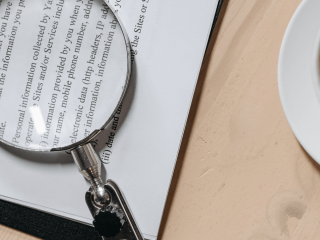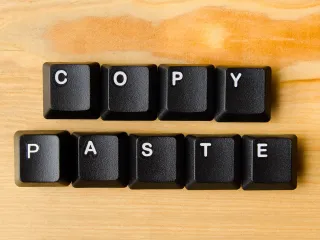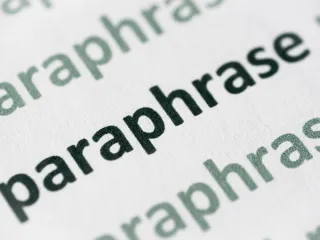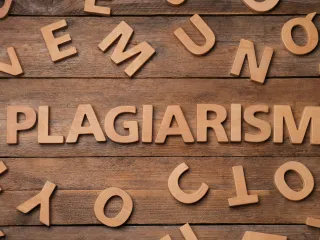Comparing Documents for Similarities: Google Docs
As a teacher or professor, it is crucial to prepare students for higher education and their future careers by educating them on the best writing skills and proper etiquette. Seeing as classrooms are typically the first instance where students submit their personal work, it’s the ideal location to ensure they are equipped with the resources and knowledge to do so effectively.
Schools are also the first place students learn about academic dishonesty and how to avoid it. Many high schools have an honor code that students must sign, pledging not to plagiarize and to maintain integrity in their work.
Plagiarism is an extremely important writing concept that professors should ensure their students are very familiar with. Presenting another’s work and submitting it as your own without providing them proper accreditation is plagiarism. Clearly, it is essential students understand how to write without plagiarizing since if they don’t they could get into serious trouble. Some schools require students to take a class on research and writing. Usually, these classes include lessons on avoiding plagiarism.
Seeing as many schools use Google Suite, it is common for students and teachers to write with Google Docs. It is possible to compare two documents within G Suite using a Google account, and many professors may rely on this to see if students have copied from each other. However, the process is ineffective in checking for plagiarism. The compare documents feature in Google Docs gives you a side-by-side view of the first document compared to the new document version.
Microsoft Word Docx and other word processing tools may offer similar features to “compare documents.” But, Google Docs is more user-friendly. It also provides a few extra features. For instance, Google Docs is online, meaning it autosaves. Microsoft isn’t compatible with as many operating systems.
These tools also have the capabilities to look at a document’s revision history. Older versions of the document get saved in Google Drive, so you can keep track of the document’s version history from start to finish. This is not a fool-proof method for checking for plagiarism seeing as it doesn’t check for plagiarism across other published sources of similar work.
Instead of solely relying on the compare document feature, Google Doc users should also employ plagiarism checkers that have the capacity to compare content from a google document to every other previously written work. A plagiarism checker like Quetext can not only identify these instances of plagiarism but also make recommendations and aid in fixing the issue.
Why Compare Documents
There are a few reasons why a teacher would need to compare documents. While grading, a teacher may want to compare a student’s rough draft to their final draft to ensure the student made the recommended corrections and adjustments before their final submission.
A teacher or professor may also want to compare documents while grading to ensure they are each doing their assignments independently, and not copying off of each other. While some assignments may be group work that allows for collaborating and is more flexible with identical or alike content. However, typically, similarities between the first and second documents mean the student may be passing someone else’s work as their own.
Another reason why teachers compare documents is while checking or grading a student’s work. For assignments where students are expected to use outside material and research or content from other authors, comparing documents can help teachers see which parts of the paper are similar to other sources. Without comparing documents in this situation, instances of plagiarism might slip through the cracks.
Catching acts of plagiarism early on, and being able to provide corrections is essential to establishing good writing habits among students. By doing so, students will be better prepared for their academic careers and know how to avoid the penalties and consequences of plagiarism.
Comparing Google Docs Documents
As mentioned, there is a new feature for comparing google docs documents within the G suite, which can be easily utilized by signing into Google using your Gmail login. Users then access their ‘My Drive’ and navigate to the appropriate Google Doc file. Alternatively, you may open a new tab, create a new document file, and paste student content into it to begin a new comparison document process. However, all of this effort still only compares two documents side by side, and does not account for all instances of duplicate content.
For a more complete check of students’ work, teachers and professors should look to Quetext’s plagiarism checker. This online tool is easily accessible in both Chrome and Windows and provides significantly more features than a two document comparison tool. The Quetext software also contains a plagiarism checker that scans any submitted document for instances of similar or identical content from any other previously published work. This guarantees teachers that their students aren’t copying from each other, but also aren’t stealing the intellectual property from other document owners.
Utilizing Quetext is also a great learning opportunity for educating students on how easy a few similar words can become plagiarism. Since students often plagiarize unintentionally, this plagiarism checking tool can ensure they become aware of the error before the consequences are more severe.
To access this feature, go to the Quetext website and click “Check Now.” Then, select the document that you want to check and click “Upload.” Once you upload the document, Quetext will scan it for plagiarism and provide a report.
Quetext’s DeepSearch Technology
One added benefit of Quetext’s plagiarism checker is their DeepSearch Technology that conducts the in-depth scan for plagiarism. DeepSearch identifies all similarities between the document and other sources and marks them for easy location.
This technology can even detect fuzzy matches, where a few words get changed around from another person’s ideas to make them seem original. It is a helpful feature because it points out if a student has plagiarized from another student’s work, and can find instances of patchwork plagiarism where the student pieces together multiple other sources to pass off as their own.
Wrapping Up
In order to prepare students for the writing expectations of higher academia and future jobs, it is essential to teach them about plagiarism and how to avoid it. Utilizing a plagiarism checker can help identify instances of plagiarism and inform teachers of students who may need more resources or information about plagiarism. This tool also ensures students are submitting original work and are not depending on each other for content.
Quetext is an excellent option for a plagiarism checker because it is more accurate, user-friendly, and affordable than other options. It even has a teacher subscription option to check an unlimited number of new documents. Quetext also has multiple pricing plans to adapt to each teacher’s individual needs.
If you are looking for a plagiarism checker, Quetext has the best compare documents feature. It not only identifies all forms of plagiarism but also can automatically generate citations for any un-accredited sections of content, acting as a valuable and time-saving tool for teachers.